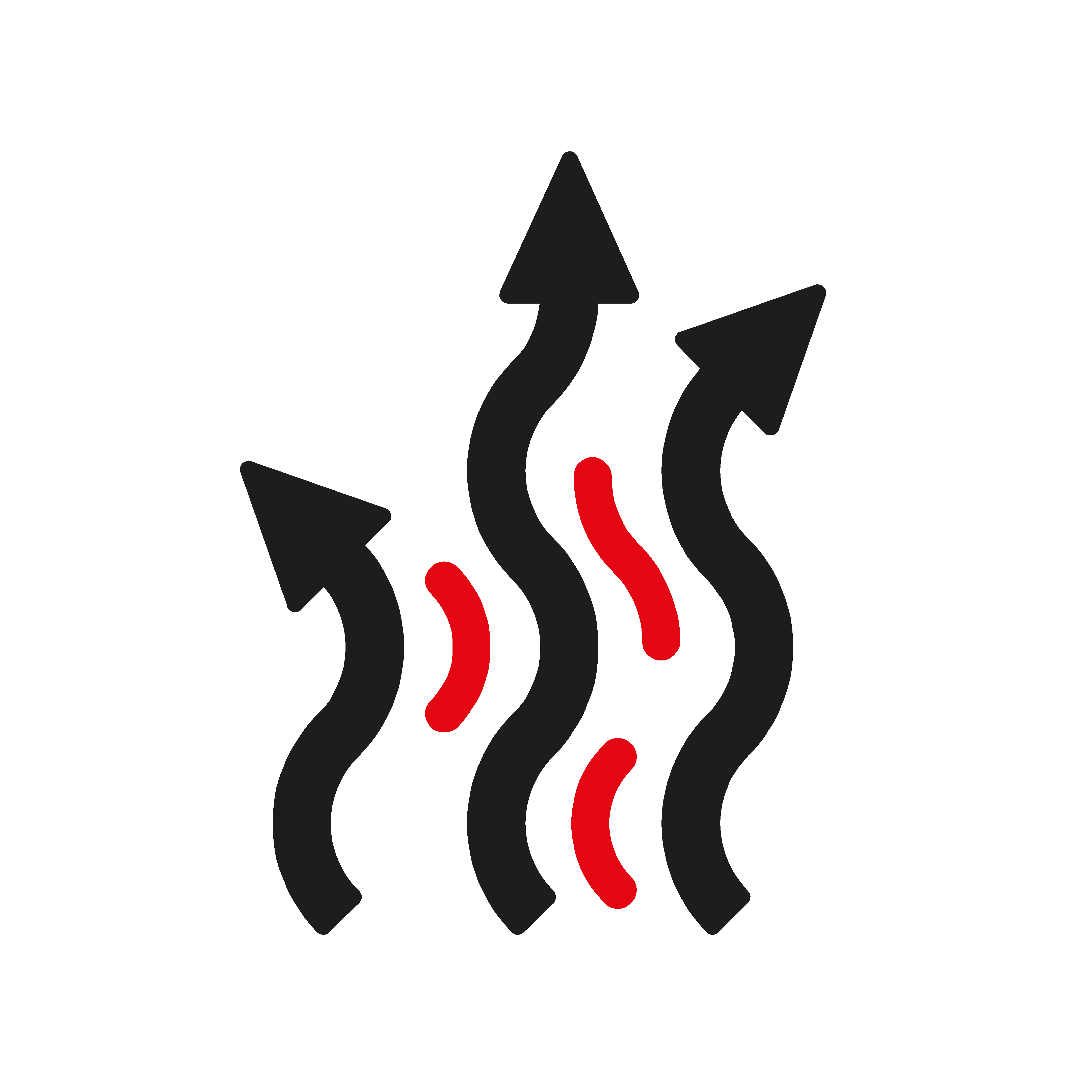Note on the installation of tami mobile
You have not scanned the QR code with the application tami mobile.
To display the data for this QR code, install the tami mobile application from the Google Play Store or Apple Store. Then scan the QR code with tami mobile.
Privacy policy for the “tami Mobile” app
- Name of the responsible body with address and contact information
TÜV AUSTRIA HOLDING AG
Deutschstraße 10, 1230 Vienna, Austria
Chairman of the Supervisory Board: KR DI Johann Marihart
Board of Directors: DI Dr. Stefan Haas (Chairman), Mag. Christoph Wenninger
Company register court/number: Vienna / FN 286107 x
Contact
Phone: +43 5 0454 6050
E-Mail: itsw(at)tuv.at - General
No personal data within the meaning of the General Data Protection Regulation is processed. The authorisations and functions used as well as the reasons for their use are listed below in points 3 and 4. - Permissions / description of the data collected by the app
a. android.permission.CAMERA:
Allows an application to access the camera device.
b. android.permission.INTERNET:
Allows applications to open network sockets.
c. READ_EXTERNAL_STORAGE und WRITE_EXTERNAL_STORAGE:
Allow an application to read from and write to external storage. - Explanation of the purposes for which this data is collected
a. The CAMERA function is needed to process QR codes. The QR codes are not saved, but the links they contain are used to call up the test results. These links are collected in a list and can be selected and used again via the “Last scans” function.
b. An internet connection is required to access the data with the app. All data (texts, images, etc.) are transferred from a server to the app via a web service.
c. Access to the memory is required in order to store the respective test result found on the unit. - Designation of third parties to whom user data is transmittedNo data is transmitted.
- Purpose of transmission to third parties. No data will be transmitted.
- Description of the end-user’s control options with regard to the collection, use and processing of his or her data.
a. The user can agree or refuse to allow the app to access the device’s camera when the app is first started (after installation).
b. The user can agree (OK) or refuse (CANCEL) whether the app is allowed to connect to the internet when the app is started for the first time (after installation).
c. The user can agree or disagree when the app is first started (after installation) whether the app is allowed to access the external memory of the device. - Brief explanation of the consequences of refusing consent for the use of the app and/or certain functions
If the functions described in 7a. and 7b. are rejected by the user, no QR codes are read into the device by means of the camera in the app and thus the function “Scan QR code” cannot be used. If the use of the memory is not permitted, no test results can be loaded.